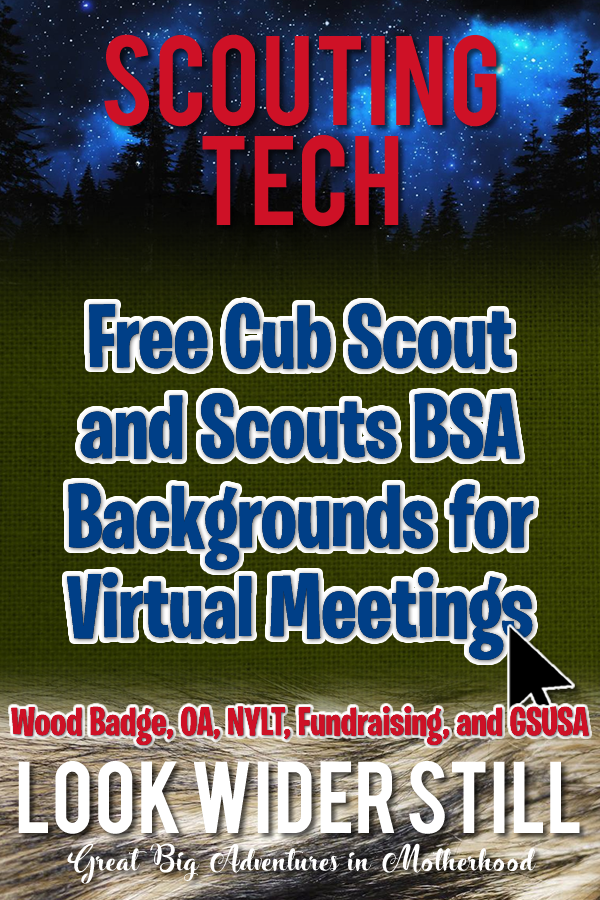
If you’re looking to switch things up in your next Zoom meeting, and hide the piles of Scout Stuff stacked up in your room, consider virtual backgrounds. I’m sure you’ve had Scouts floating in space or enjoying a tropical vacation in recent meetings, and maybe you’ve wondered how.
Check out this great article by canva.com entitled “How to use Zoom virtual backgrounds” for more information and a great tutorial to get started.
In a recent update, Zoom made it possible to change your background without a green screen, which seems to work well for my Scouts on tablets or laptops, but my old PC doesn’t have the processing power to make it happen. For folks like me, there are easy and inexpensive green screen options out there, and some work better than others depending on your meeting space. If your desk is situated so your back is to a wall, you can purchase six or so neon green poster boards that will quickly and easily tape to the wall behind you for perfect virtual background presentations. Maybe you don’t have a wall directly behind you, but instead it’s furniture, cabinets, open doorways, or other more difficult spots… grab some neon green plastic tablecloths and use painters tape to hang them from your ceiling. There are also plenty of fun tutorials for making your own green screen, like this one by cryptostache.com. If you’re a pro who uses their green screen for Scouting, work, and more, maybe invest in a Webaround Portable Webcam Background.
If you’re able to use the virtual backgrounds without a green screen, or used your Scout Skills to make one for your next meeting, you’ll need to find some cool backgrounds. There are TONS of freebies out there, but I thought I’d take some time to create Cub Scout and Scouts BSA -specific images that are free to use.
WordPress converts these .PNG files to .WEBP files. When saving to your computer, change the file extension back to .PNG.
NOTE: this post has been updated to include Venturing, Sea Scouts, Wood Badge, NYLT, OA, Girl Scouts USA, and fundraising backgrounds.





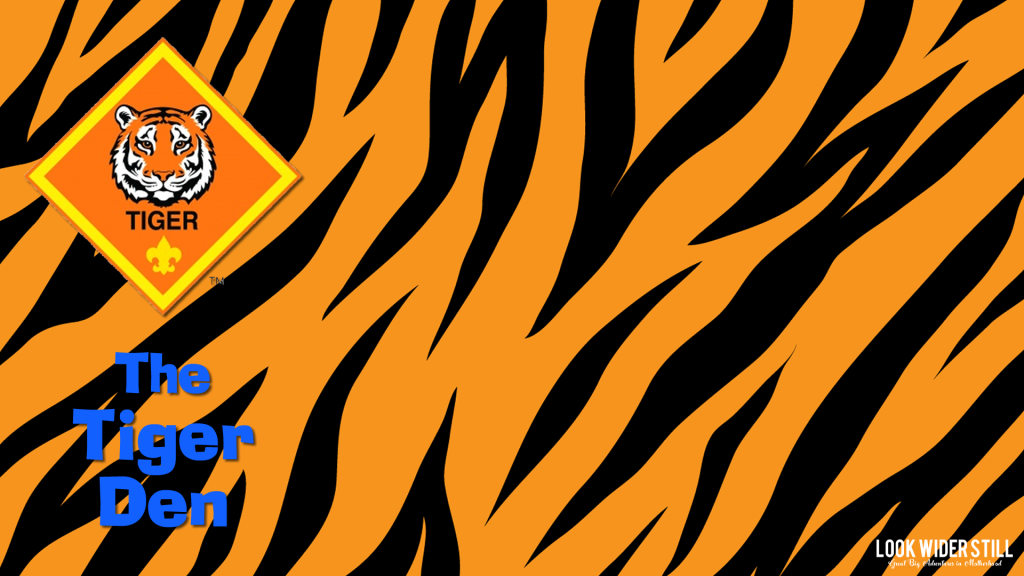













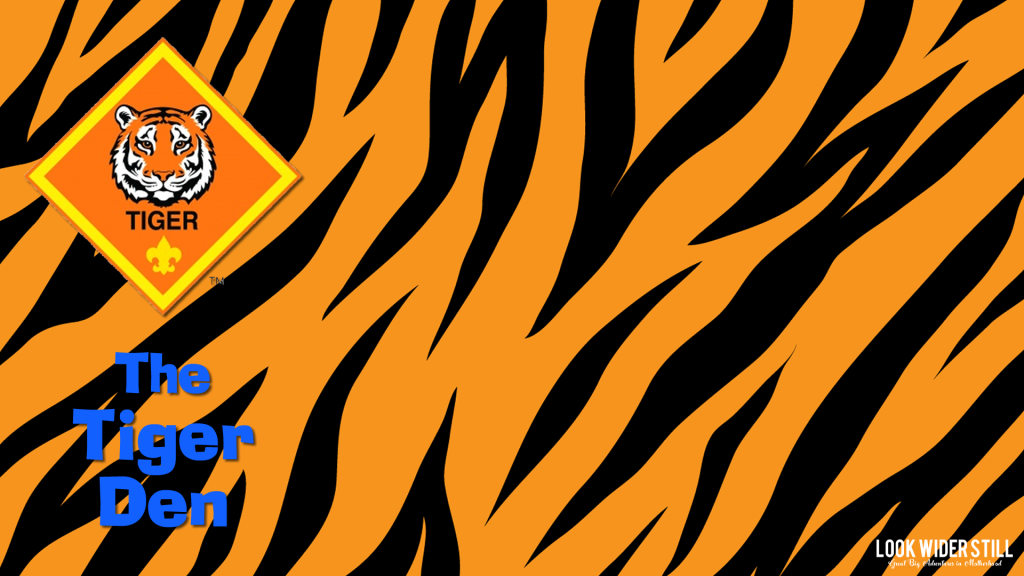






















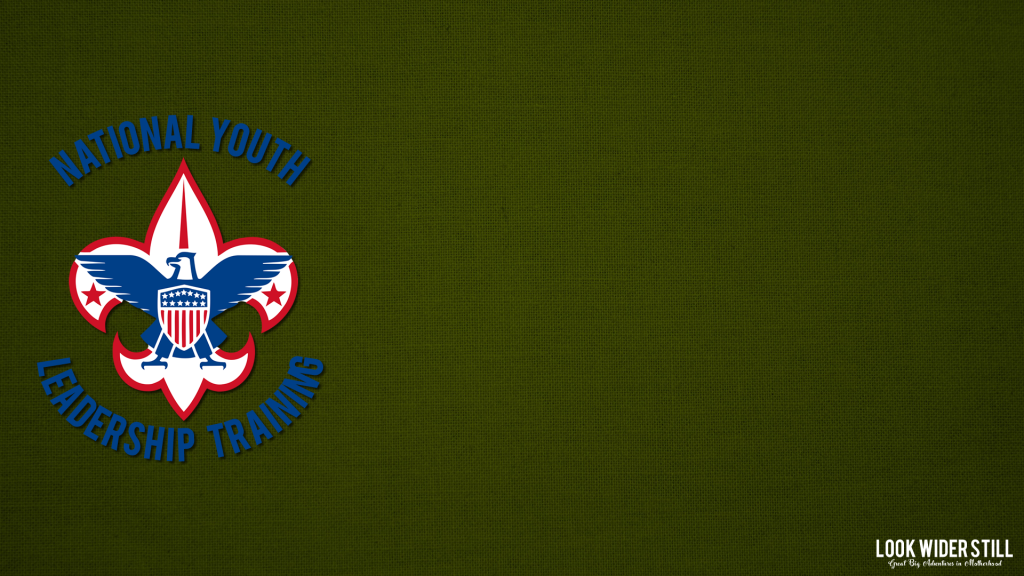
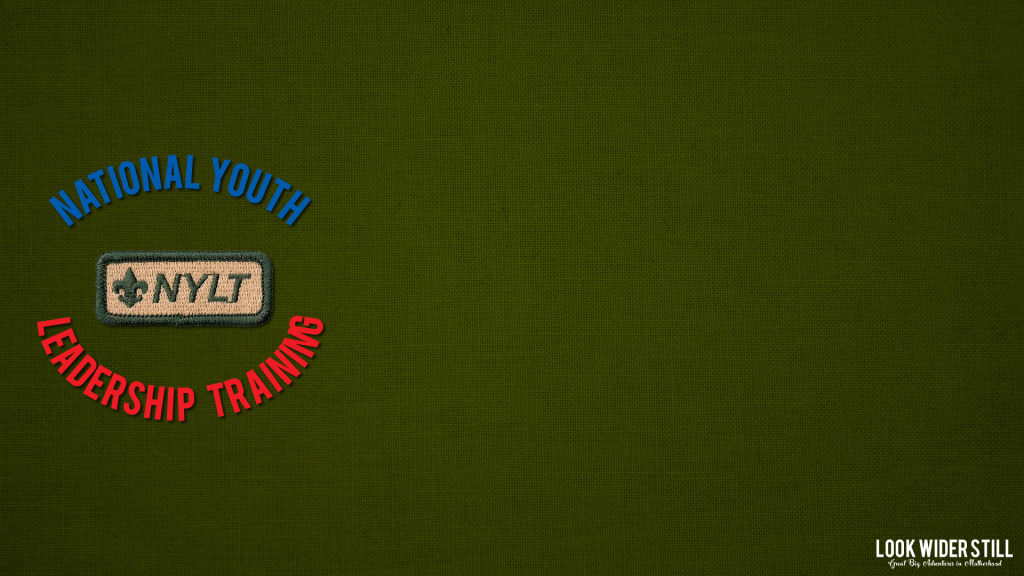
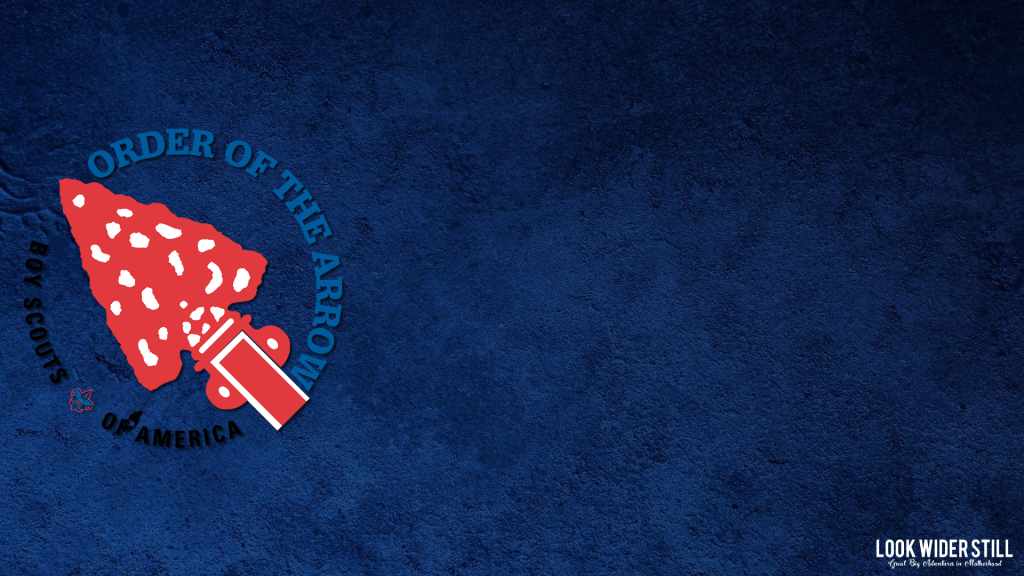
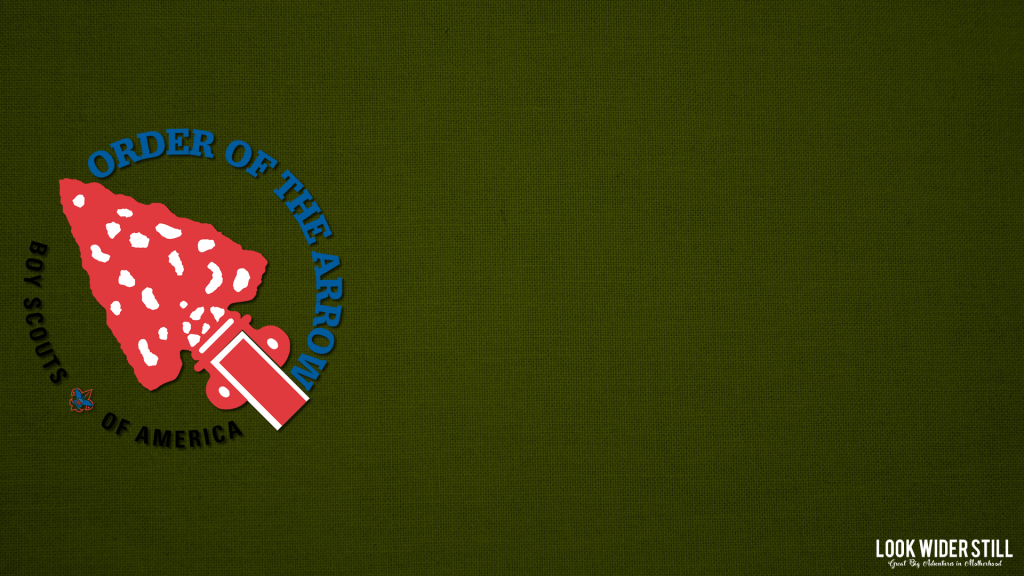

















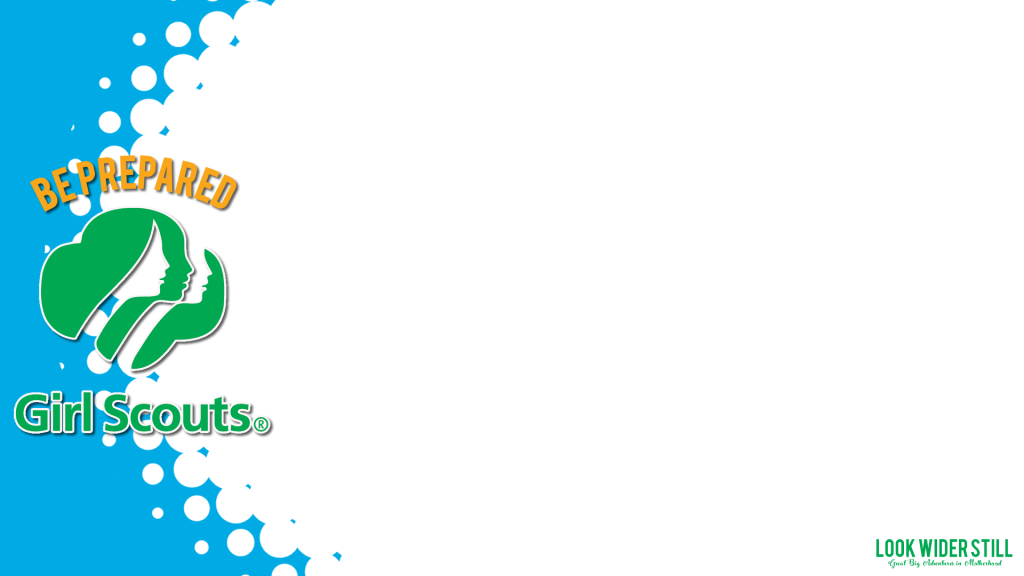




And one special batch for one of my Scouting Heroes, the Program Support Executive for Heart of Virginia Council, Heather Dunton! Your Unit Popcorn Kernels and Nut Captains are welcome to use these, as well.




I’m sure I’ll add more to these galleries in the next few days, so keep your eyes peeled for updates. In the meantime, enjoy these in good health and let me know in the comments how they worked in your virtual meeting.
Yours in Scouting,
Rebekah
Need help planning your virtual den meetings all year long?
I’ve created a series of Google Slides that can be shared via your favorite virtual meeting program.
Visual Aids for Virtual Meetings
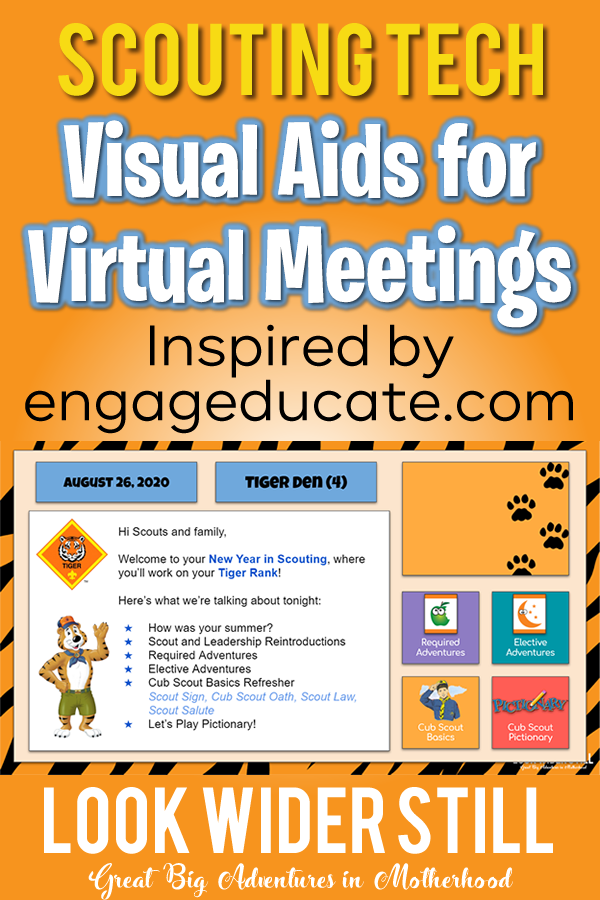
Google Slides provides you with almost limitless opportunities for pulling together eye-catching, interesting, fun presentations that can be shared and passed down to other leaders. Having all of your virtual meeting materials in one place will make your job as den leader that much easier – it won’t be necessary to juggle clicking around to find materials on the web or trying to remember where you found something on the fly. It will also help you to stay on track and add resources to your meeting, like You Tube links and interactive games, that will keep your Scouts engaged. Read more at Scouting Tech: Visual Aids for Virtual Meetings.
Using Zoom Breakout Rooms for Survival Situation Games
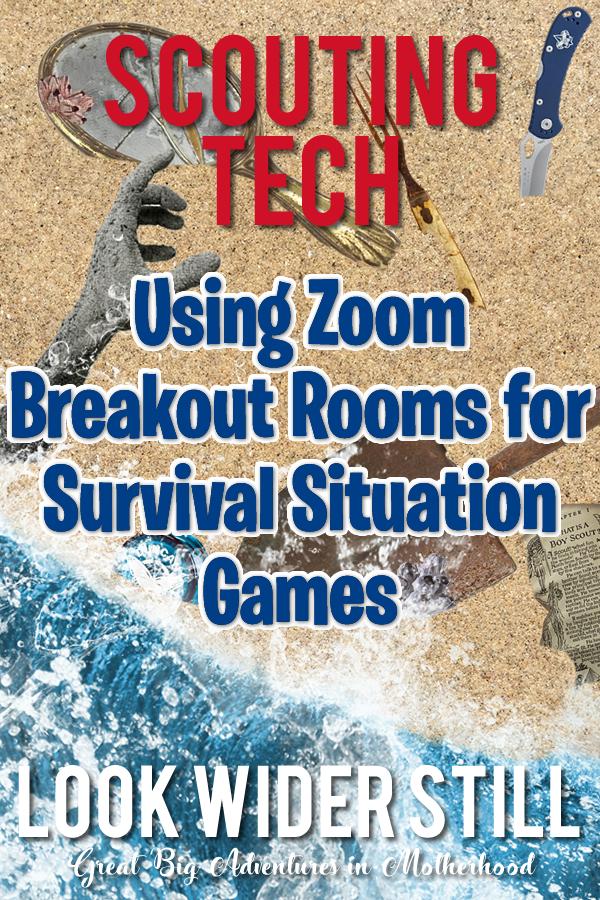
Foster Scout Spirit and team work by dropping your patrol into survival situations and seeing how they would react. By using Zoom Breakout Rooms, you can split your patrol into separate groups to discuss their found items and strategies for survival before presenting to the full group. It’s a great opportunity to use the tech you have available and teach them a thing or two about being prepared for anything! Scouting Tech: Using Zoom Breakout Rooms for Survival Situation Games
Online Conferencing Tools for Virtual Meetings

We’re navigating some seriously uncharted territory right now, trying to find ways to maintain some normalcy and keep the kids from physically turning into the Fortnite character they’re obsessively playing. It’s been pleasantly surprising to witness the outpouring of knowledge and generosity in the last week; the sharing of wisdom and resources is truly inspiring. Read more in my post, Scouting Tech: Online Conferencing Tools for Virtual Meetings.
How to Run a Virtual Pack Meeting
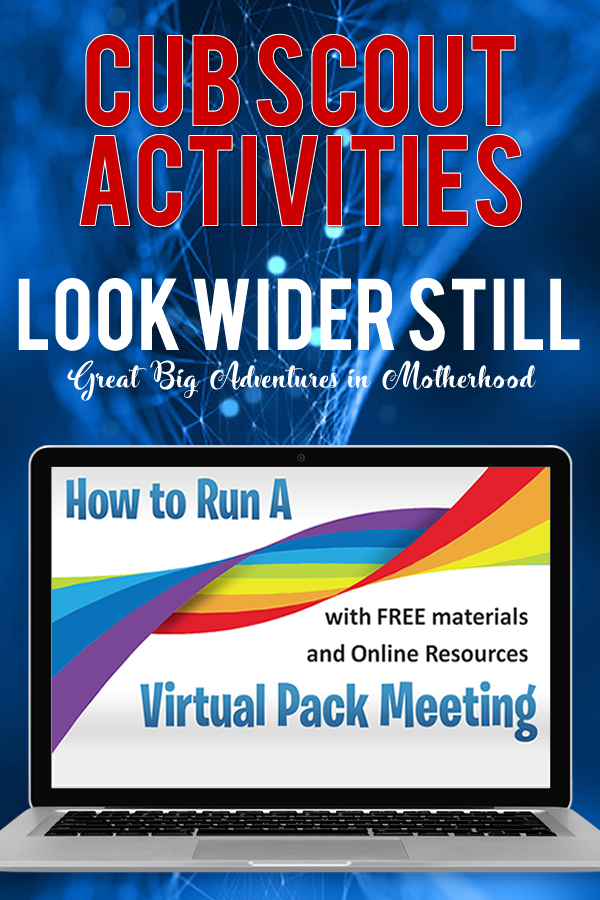
Well, if you’re doing your part to flatten the curve by sitting on your couch and brainstorming all of the ways you and your Pack can Scout in these difficult times, welcome to the One Hour A Week Club. We’re starting campfires with our Den and Pack meeting plans for kindling, looking for a spot among the dining room table to safely store the Arrow of Light plaques, picking at patch corners to see what could use a new stitch, wearing our uniforms around the house because we’re starting to miss the itchy shorts. Read more in my post, Cub Scout Activities: How to Run a Virtual Pack Meeting.
Youth Protection in a Virtual World

It seems to me that social distancing has brought the world closer than ever, from apartment complexes in Italy and China singing in concert, to authors performing Facebook Live readings for the masses, singers and songwriters performing free concerts from home, artists sharing tutorials so we can release our collective creativity, educators hosting live classes and providing our students with more materials than could ever be imagined so they can stay on track, and anyone with a sewing machine making face masks to share with medical professionals on the front line all over the world. Learn more at Scouting Tech: Youth Protection in a Virtual World.
Look Wider Still is a participant in the Amazon Services LLC Associates Program, an affiliate advertising program designed to provide a means for sites to earn advertising fees by advertising and linking to amazon.com. I have personally purchased and used the products I suggest.
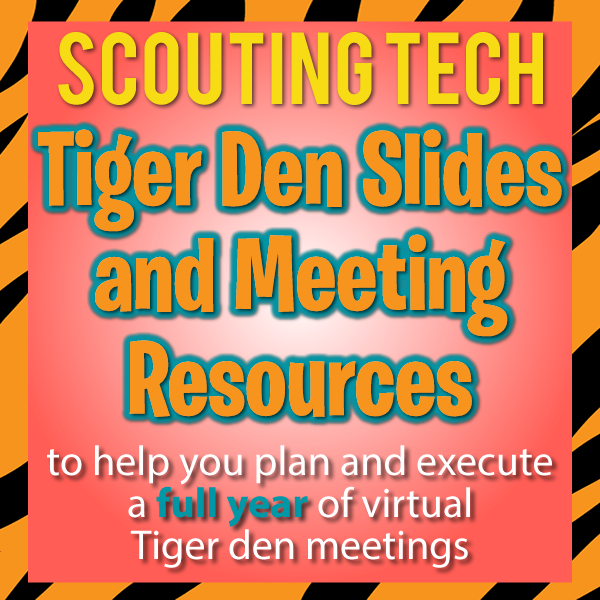
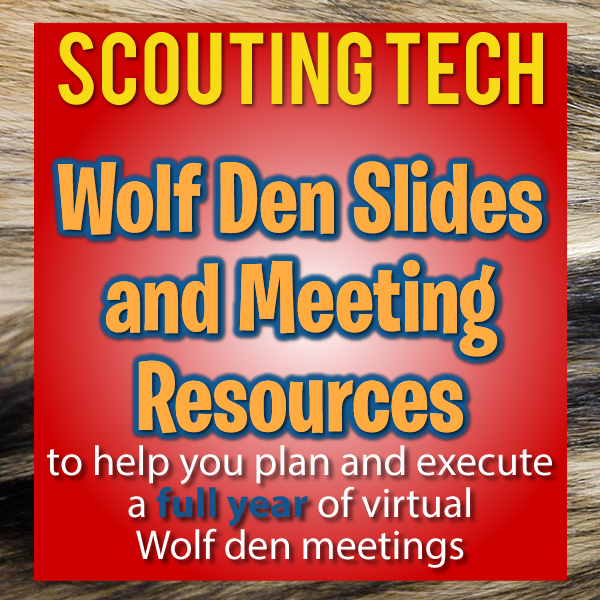
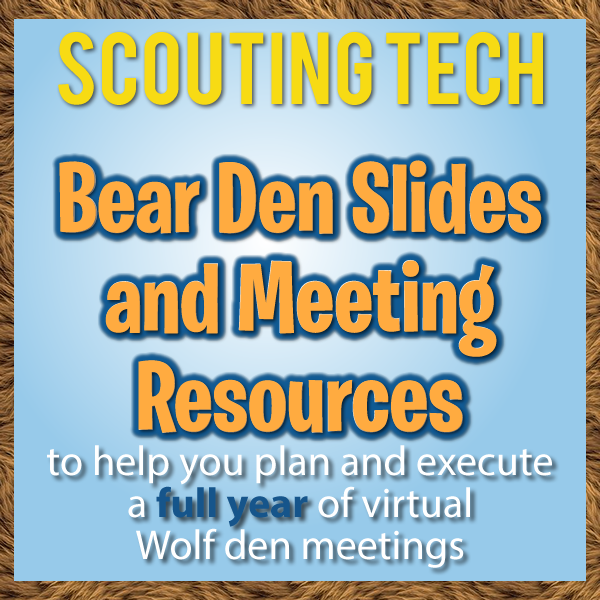
Help! I’m new to virtual scouting and am Cub master for small pack. I would like to set up a google classroom with bitmojis and thought I had seen one already to go with links and everything, but cant find it. for entire pack with the required adventures and a couple of elective adventures.
LikeLike
Strangely the images are all webbp files that can’t be used in zoom as backgrounds.
LikeLike